Earlier today, I had my first major run-in with my new laptop. Specifically, it concerned the Start Menu. If you have Windows 10, you yourself may have run into it. Basically, what happens is that you go to access your Start Menu, but you get this error message:
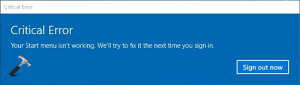
I read that it results from such causes as a corrupted user profile, the Dropbox application, etc. I tried uninstalling Dropbox, but that did not fix it. I then tried running some system image repair utilities, but that did not work either. At this point, I was worried I was going to have to create a new user profile and attempt to migrate as much as I could. My files would be fine — being stored on a separate drive — but I was facing losing a lot of my application settings. A hassle I did not want to endure.
I looked over my system logs, seeing if I could see what error messages came up at the time I attempted to access the Start menu. I was hoping I could find something on the Internet that would enable me to fix the issue by hand and keep my current user profile. While Googling those messages and seeking solutions, I came upon this blog post: Fix for the ‘Critical Error – Your Start Menu isn’t working’ error in Windows 10.
Using that as a starting point, I looked at my registry values and found that it was not showing entries for my user account — just my special separate admin account. As such, I went into the Registry Editor, where I made a couple of new entries.
When I tried to log in again and access the Start menu — problem fixed! 🙂
(No guarantee that it won’t come up again, but for now, it is not an issue…)
